
Find Your Parts
Access the part search from any page. In the right-hand column, go to the search box and type in the part number. Then click the “Search” button. Advanced searching is available based on your requirements.
Select Currency
The default currency is US dollars. You can select a different currency from the drop-down menu next to the Shopping Cart button. Currencies supported include: Euros (EUR), British pounds (GBP), Canadian dollars (CAD), Mexican pesos (MXN), and Australian dollars (AUD). All prices on the site are automatically adjusted to reflect your selected currency.
Order Online
The shopping cart has unique functionality. In addition to placing an order or requesting an RMA, you can generate a formal quote or Proforma.
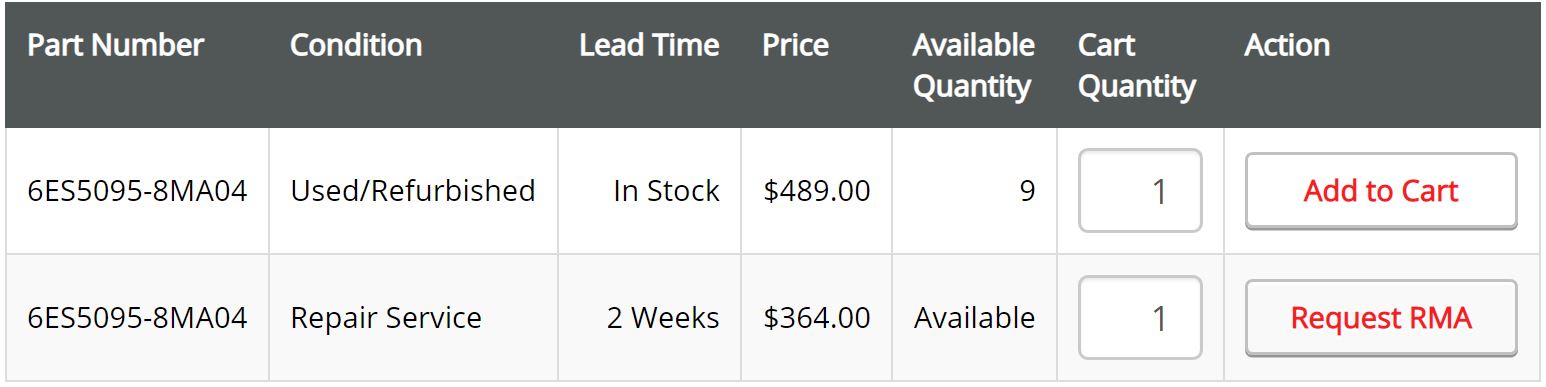
Place an Order
Add an item to your cart from any part detail page and checkout. The default “add to cart” quantity is 1. The ”Ask” quantity refers to products that are not currently in stock. Request a quote to find out availability. We can often source it for you.
Payment methods accepted include: purchase order, credit card, and PayPal.
Create a Quote
Add an item to your cart and select the "request quote" button located at the bottom right of the cart page. You can generate a quote that includes shipping costs and will easily be converted to an order when you are ready to purchase.
If the number of items needed exceeds our stock or the part is not listed on the website, we can often find it for you. Click here to get a quote.
Create a Proforma Invoice
Generate your own Proforma invoice that includes shipping costs. When checking out, choose the "Buy Now" option and payment method "Wire transfer". This generates a formal Proforma suitable for presentation to your bank when required by your country.
Repair Service RMA
Select "Request RMA" from the bottom of a part detail page that includes a repair condition. Add the item to your cart to generate a return authorization number (RMA). This process provides you with a formal quote for repair services that you must send with your item enabling the repair team to identify your order.
If there is no option listed to request an RMA or the part is not listed on the website, click here to request an RMA.
Taxes
Classic Automation is required to collect sales tax for shipments to certain US states, unless a tax exemption form is submitted. Please submit your tax exempt forms to customerservice@classicautomation.com to avoid delays in processing your order. Learn more about sales tax exemptions here.
VAT number/Tax ID for shipments to UK or European Union
For orders shipping to the UK or EU, please include the VAT number or TAX ID of the business that the parts are being shipped to. As of July 1, 2021 this is required. Enter the number in the 'VAT/Tax Number' field when you place the order or send to customerservice@classicautomation.com